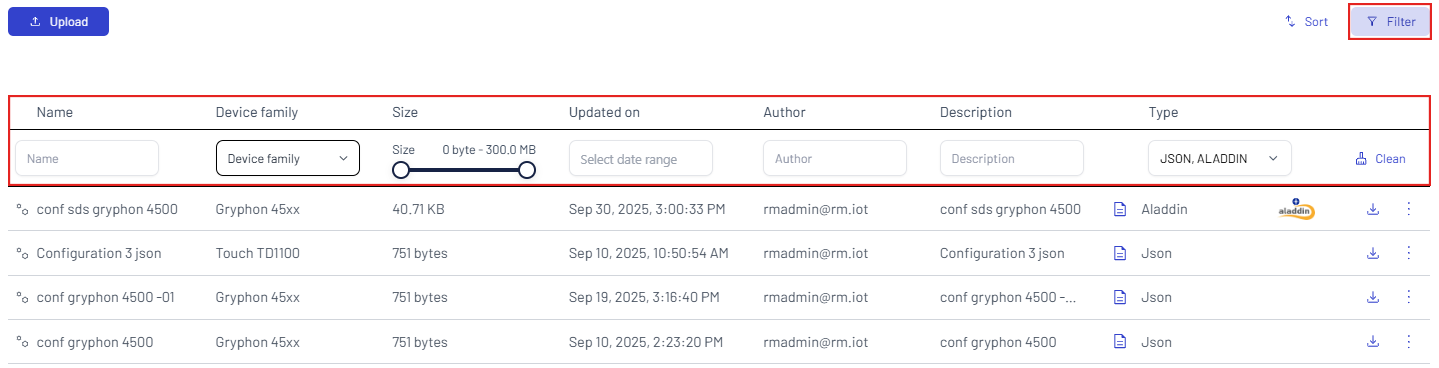Configurations Tab
The Configurations tab allows to configure your devices remotely and manage their settings. The currently supported device types are:
- Datalogic Handheld Scanners
- Datalogic Fixed Retail Scanners
For more information, see Supported devices.
From the Configurations home page, you can have an overview of all the stored configurations, and filter them by name, family, size, date, author, description and type.
Click the Configurations button to open the Configurations tab.
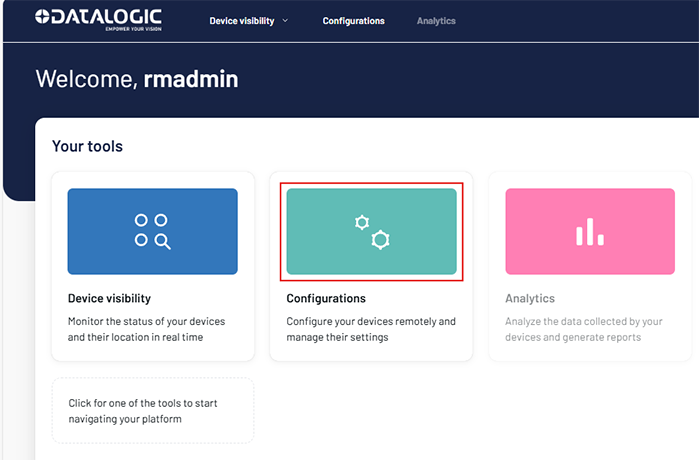
The Configurations tab shows all the stored configurations, and allows to add, edit, and delete them.
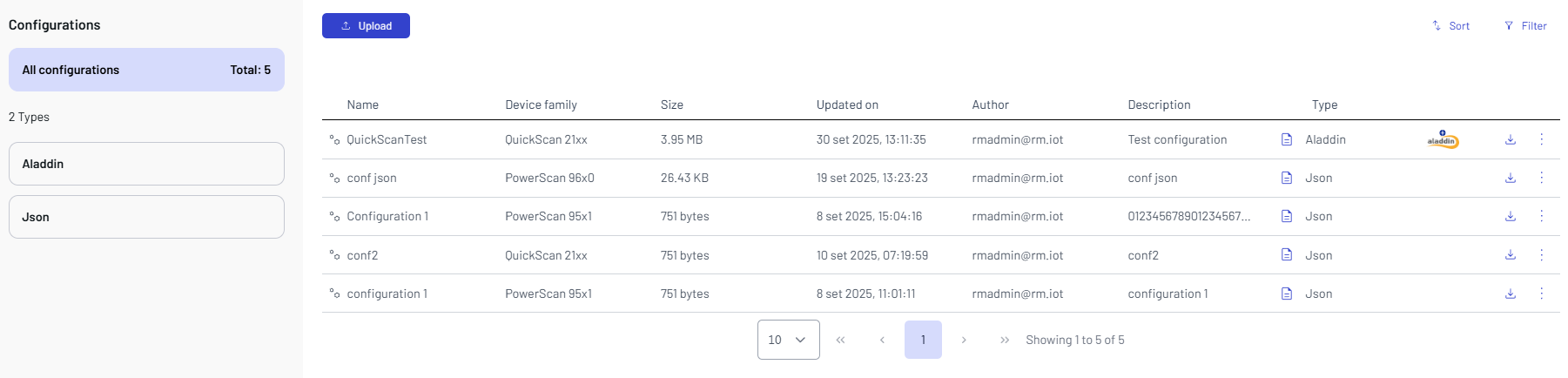
The first list on the left shows the stored configurations types. Click one or more types to filter your search.
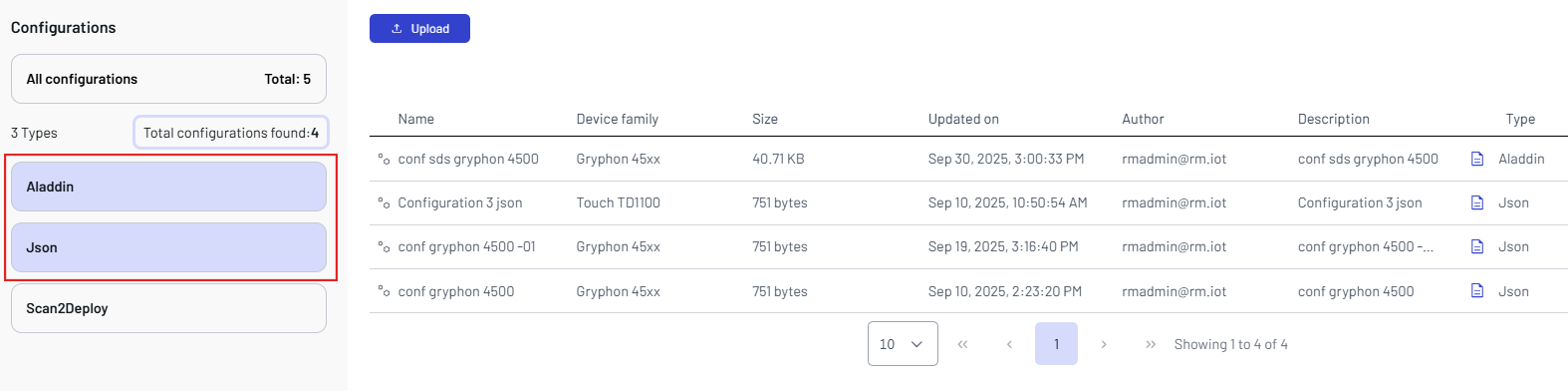
The configurations table shows the following information for each configuration:
Name - the name assigned to the configuration.
Device family - the device family the configuration is applied to.
Size - the size of the configuration file.
Updated on - the date the configuration was last updated.
Author - the user who uploaded the configuration.
Description - the configuration description (optional).
Type - the configuration category.
Click the download icon on the right to download the selected configuration file.
Click the menu icon on the right to edit the configuration (you can change name, device family, and description) or to delete it.
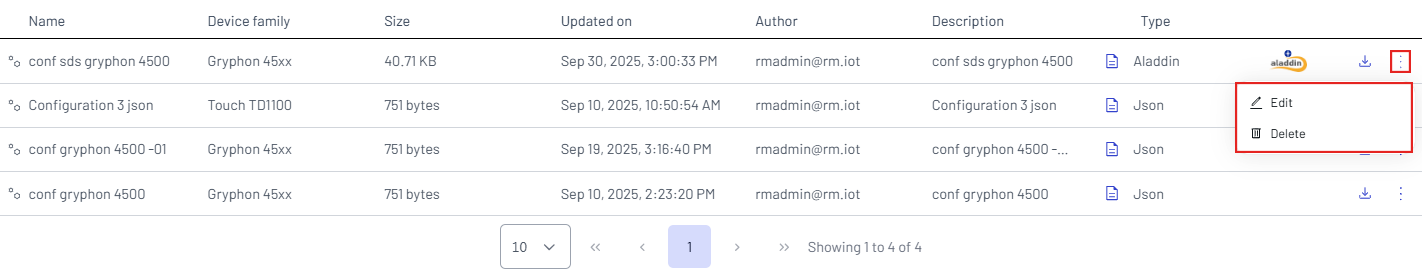
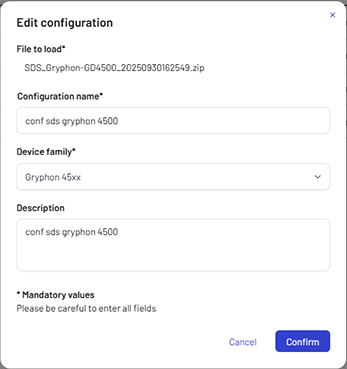
Filter Settings
Click the Filter button to apply the filter to the table. You can filter your search by name, device family (you can select one or more families or sub-families), size, date, author, description, and type.
To clear the selections, click Clean.