Device Commands
Click the Device commands button to send a command to the device.
You can send the following commands:
- Beep - makes the device beep.
- Reboot device - performs a reboot.
- Get Logs - display the device logs.
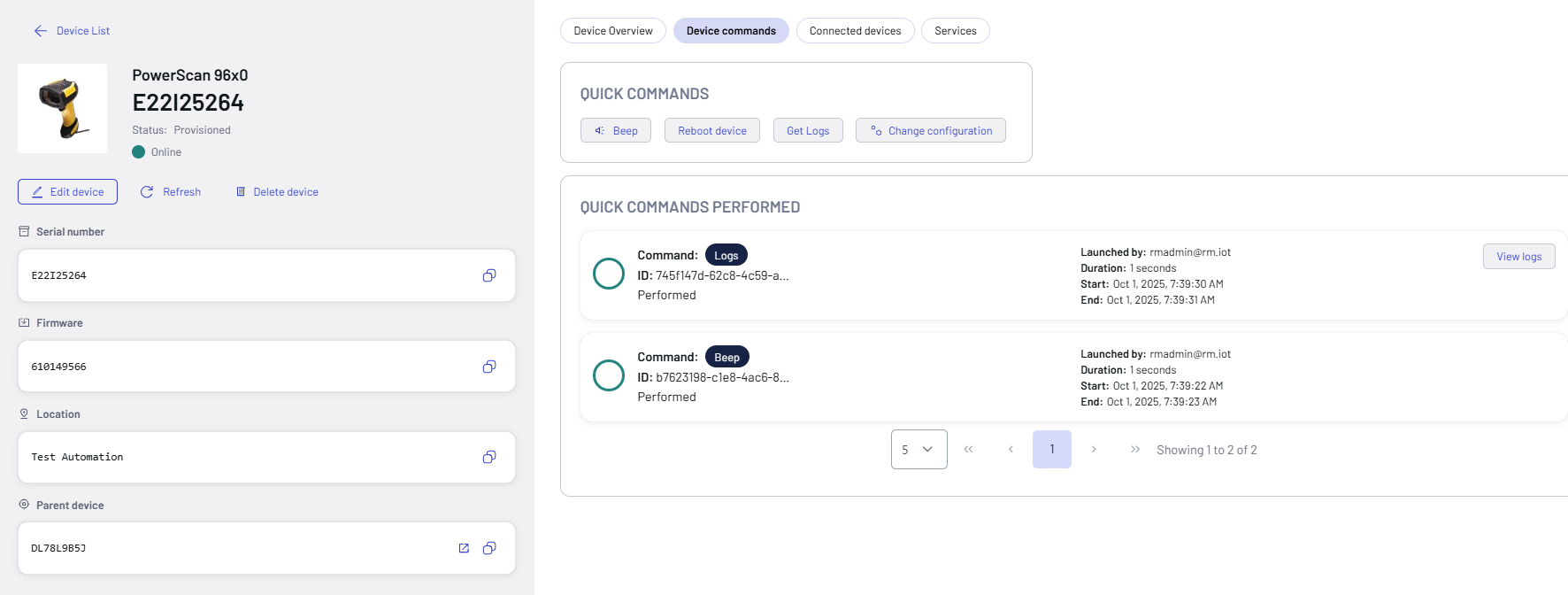
Click the related button to send a command, then click confirm.
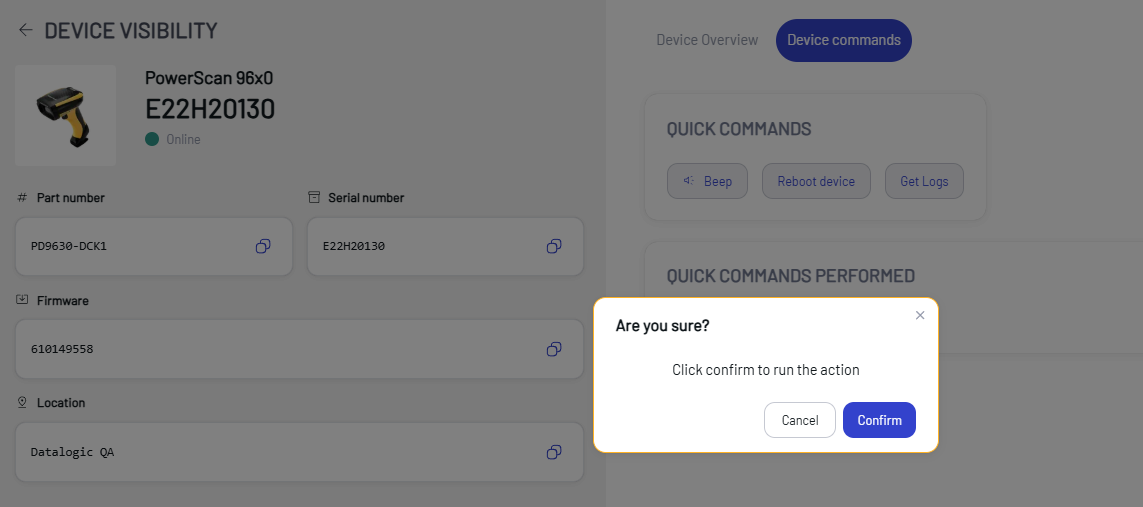
The result is shown in the QUICK COMMANDS PERFORMED box.
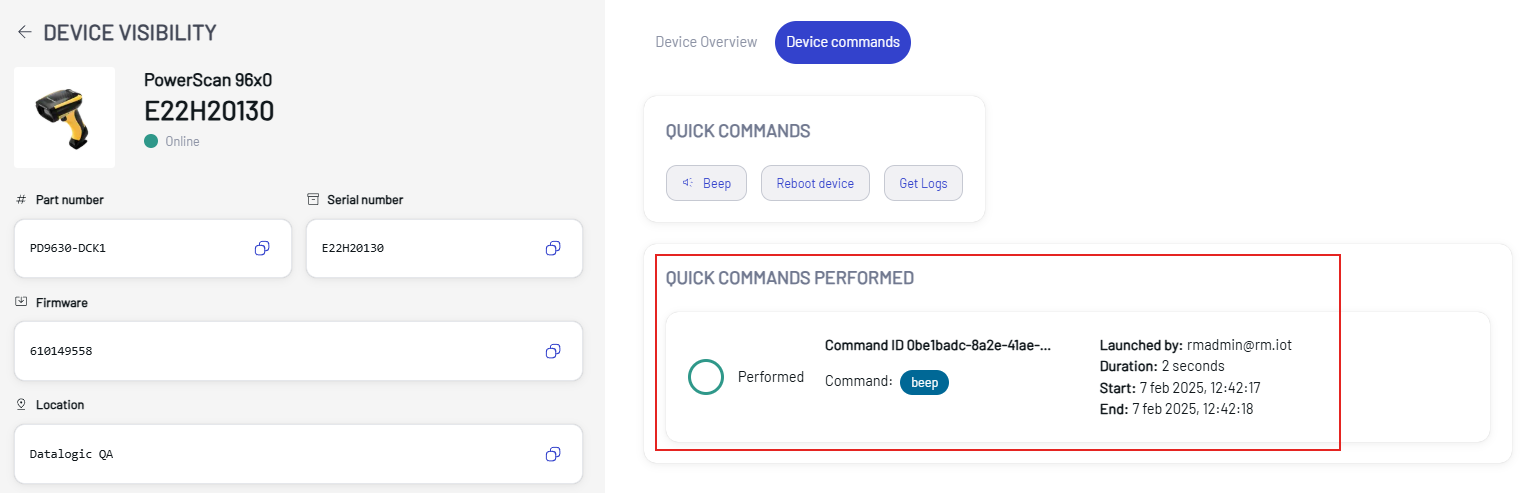
The Get Logs button allows to display, copy, and download the device logs.
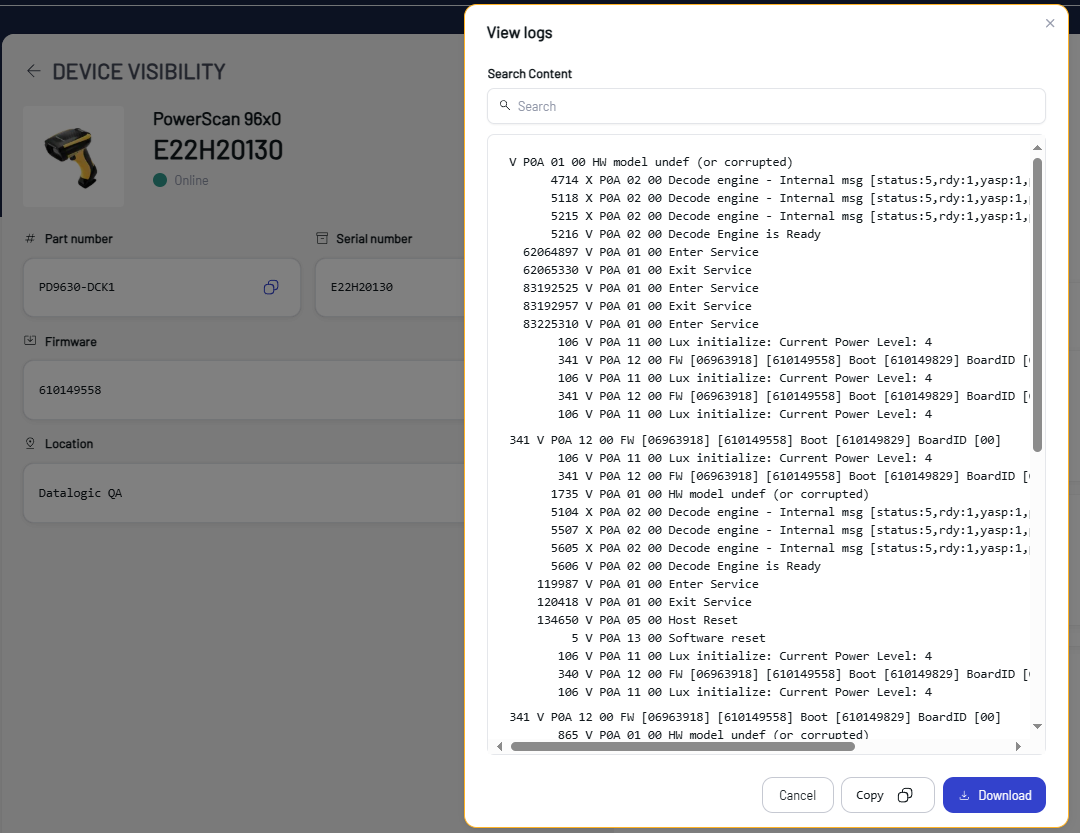
Click the View logs button in the QUICK COMMANDS PERFORMED box to display again the device logs list.
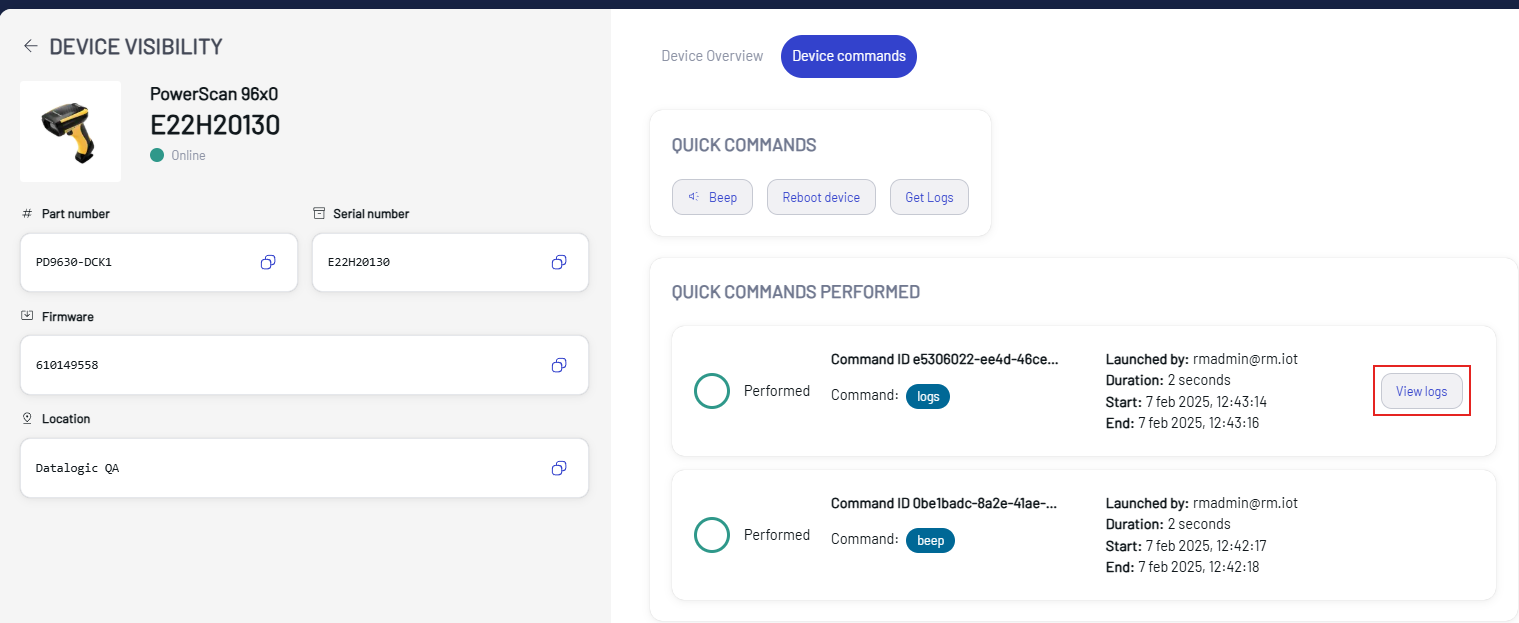
Change Configuration
Click the Change configuration button to install configuration changes.
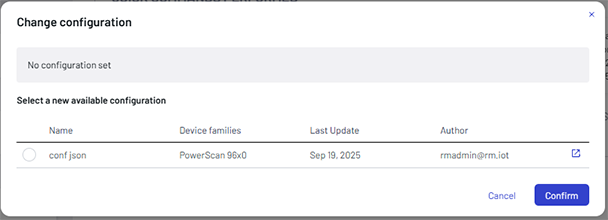
Click the external link icon on the right to display the configuration details.
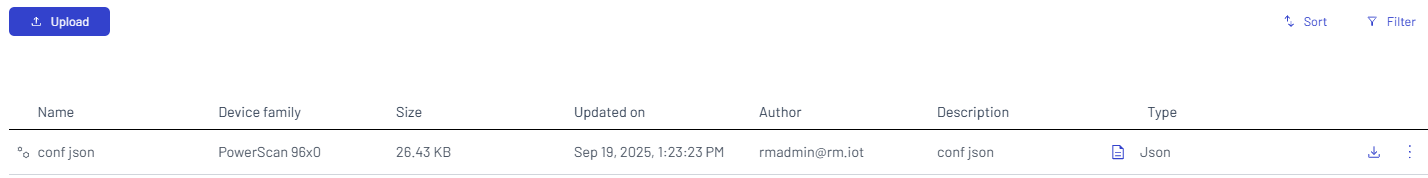
Select a configuration, then tap Confirm.