Device RMAs
Select Device RMAs from the Device visibility drop-down menu to display the RMA history of your organization.
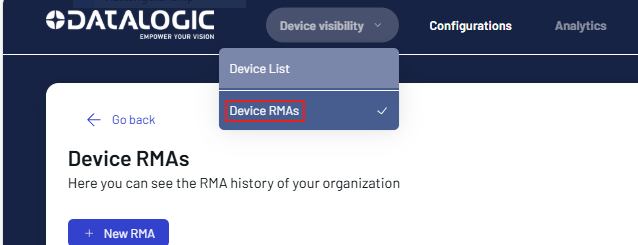
The table below shows the details of the customers' return requests received by your organization.
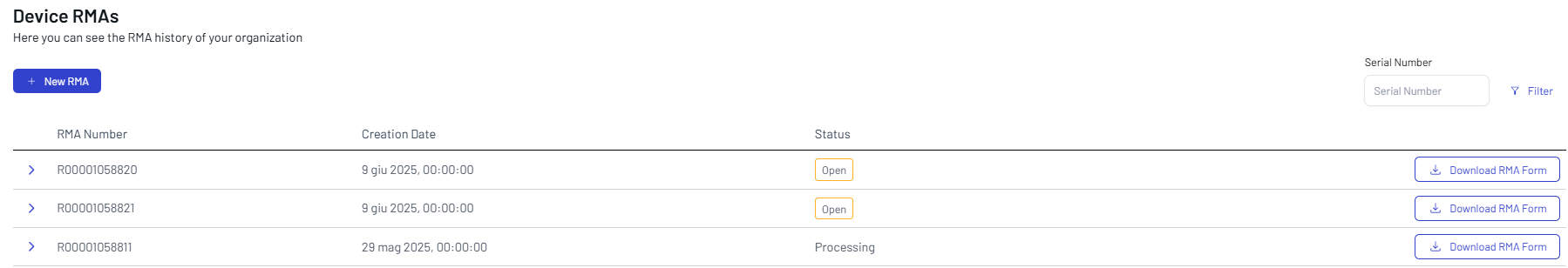
The RMA number is the unique code assigned to each returned item.
The Status can be:
- Open - The request was received and is waiting for input from a support team.
- Processing - The request is being processed but has not been completed.
- Complete - The request's task has been completed successfully.
Expand the drop-down menu on the left of the RMA number to display the Serial Number, the Material Number and the Material Description of a returned device.
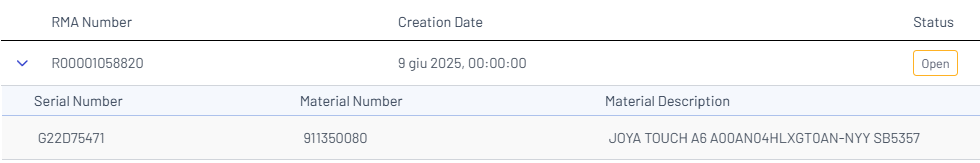
Click the Download RMA Form button to download the RMA Form.
You can use the Serial Number search field to find all the RMAs related to a specific serial number.
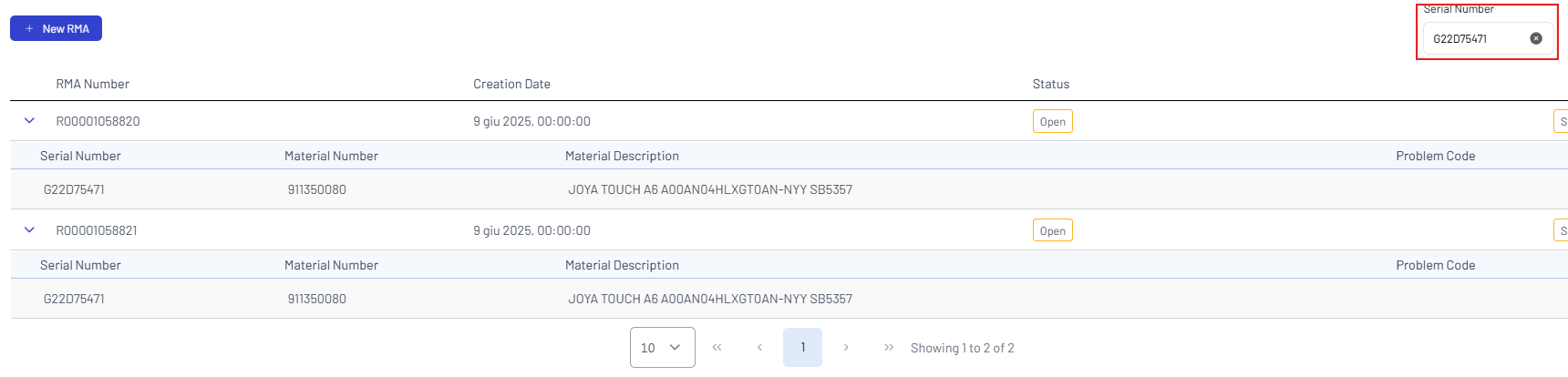
Click the Filter button to apply the filters to the table. You can filter your search by RMA Number, Creation Date, and Status.
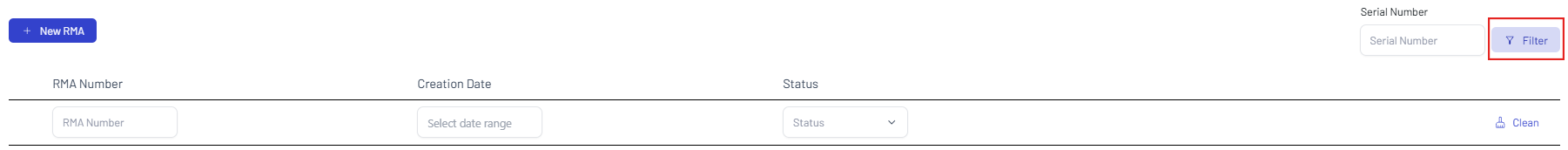
Click the New RMA button to create a new RMA.